The Best Betfair Trading Software 2024: Our Honest Review
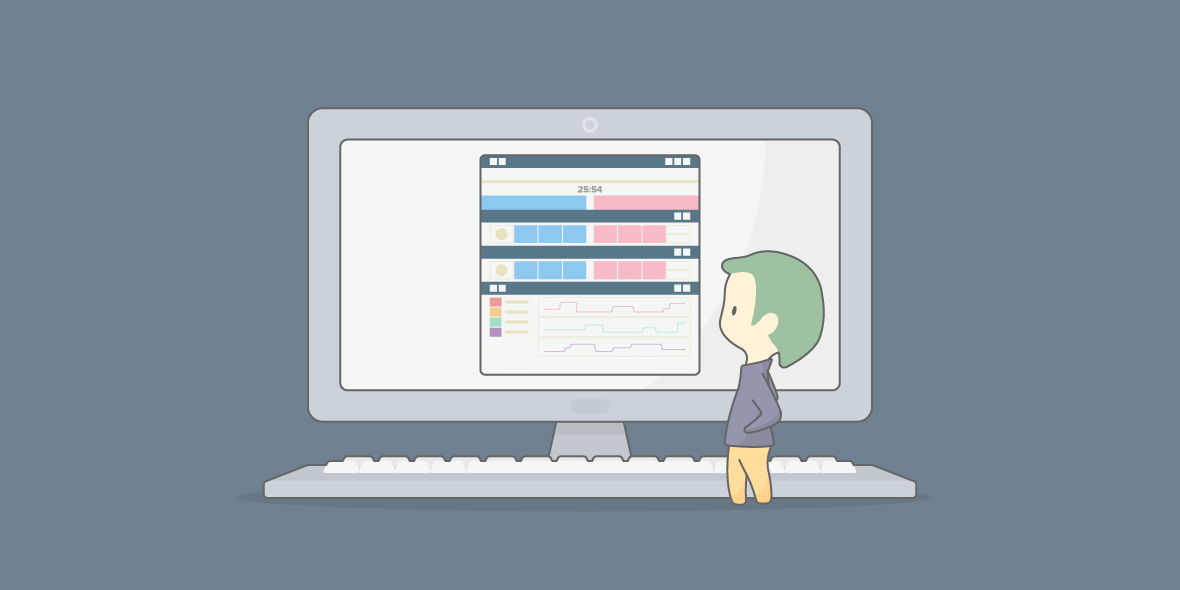
If you’ve just gotten started trading with Betfair, you will realise that there are a few things that could be simpler. That’s where Betfair Trading Software comes in. If you want to be profitable in the long run, you need to use some kind of software.
Fortunately, there are several different options available. But which software is best? This Honest Review will cover all the key aspects and help you decide which software is the best for your specific needs.
Do I Need Software To Trade?
It is certainly possible to trade without using any software. If you are confident in your ability to predict long-term price movements in a sports market then you can get away with not using the software.
However, many of the techniques that successful traders use rely on speed. With scalping, for example, traders will place a bet and then wait just seconds for a couple of ‘ticks’ of the odds in their favour before exiting out of their bet for a profit.
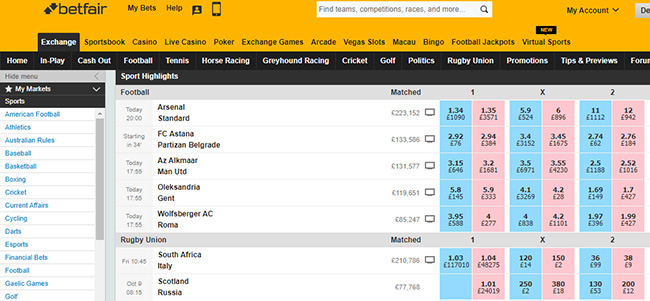
As you start to move towards methods such as in-play and pre-race trading, software becomes necessary to get your bets in precisely when you need to. If you get your entry bet in but not your exit bet, the results could be very costly indeed.
There are many other advantages to using software other than the speed at which you can place bets.
We’ll analyse all these features and more in one of the most comprehensive reviews of Betfair trading software available anywhere…
Geeks Toy Review
Starting with one of the most known and widely used examples of sports trading software, it’s none other than Geeks Toy. Released in 2009 it has become one of the market leaders with 8 million hours having been put into it from users around the world.
If you want to join them Geeks Toy offer a free 14-day trial. No need to enter any payment information, just link it to your Betfair account and away you go.
After this trial period, you can purchase a 3-month subscription for £20 or an annual subscription for £60. With prices like that there’s no reason why you can’t earn that during the trial period, even if you’re starting with small stakes.
These are great prices for the value that Geeks Toy represents. We’re going to run through everything Geeks Toy has to offer and why that price might be justified.
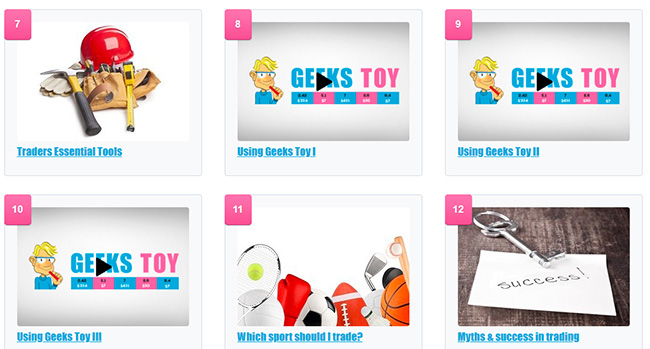
As soon as you download the Toy you are presented with the first great feature – the learning materials.
On their website, they send you to a video series which introduces you to Geeks Toy. They also have a section on their website with 47 videos that covers everything from the basics of using the Betfair software to trading on certain sports.
The company also has an advocate in professional trader Caan Berry. He has his own set of learning materials, some of which require payment, but there is a large amount of free articles and videos using the software.
To view, someone placing trades on the same software that you’re using is a massive advantage. It allows you to get familiar with the techniques he uses without having to adapt to a new program.
We would recommend that you make the most of this as it can be a bit underwhelming when you open Geeks Toy.
You might expect bright lights and a busy screen with trades flashing by.
This is not the case.
Its user interface begins with a thin, solitary navigation window. From here you can view the different sports and open the markets you desire.
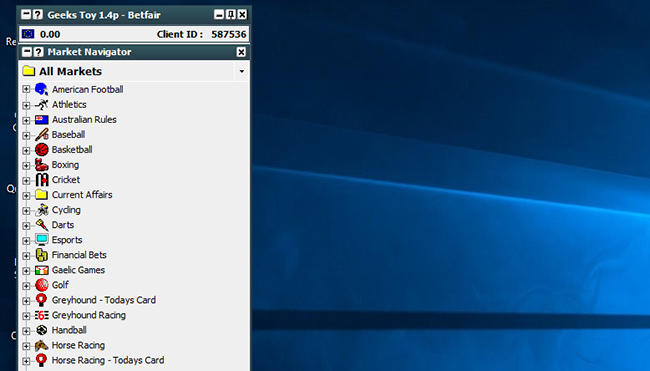
Once you go into the markets this is when it starts to come into its own. It shows up all the features you would expect – stake control, market information, graphs and more.
This is not necessarily a criticism of the sports trading software.
Geeks Toy is highly customisable, it starts as somewhat of a blank canvas. As you can see below we have set it up in the ladder format, with three columns to view the favourites in an upcoming horse race.
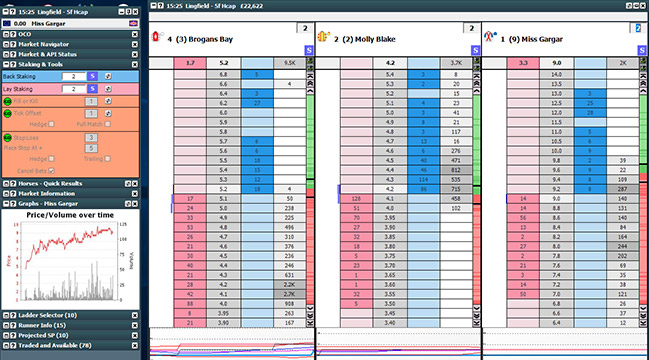
While it may take a bit more time to learn about all the tricks and settings the pay-off is worth it. This is why it has become so popular. Couple it with very quick odds display and an emphasis on reliability this Betfair software is great for quick trading.
Automation is the ability to program software to make trades autonomously on your behalf. Surprisingly, Geeks Toy doesn’t offer this function fully. However, it does use something called ‘multi bet tool’ which allows users to make multiple bets simultaneously.
This includes trading techniques like back the field and lay the field. While it is nice to get more for your money, you could say this is the only area where the Toy is lacking.
The software markets itself as purely a sports trading platform. Due to this its focus is solely on manual trading and making that experience as seamless as possible. It’s down to what you desire from your software. Automation won’t be for everyone.
It also has a training mode so you can play with pretend stakes to get a hang of placing bets without having to part with your own money.
It’s hard to knock Geeks Toy, especially for the prices it’s being offered at. It’s easy to see why it has become one of the best pieces of Betfair trading software available in today’s market.
If you have any problems with the trading software they have a great support team who will try and get back to you within 24 hours. There is also a forum on their website, while not incredibly active, does provide useful information.
It’s good to see the company putting work into the product even after they’ve got your purchase fee. They are continually providing updates to the software which are free to download.
Geeks Toy is not currently supported on Mac systems, only Windows.
It does, however, work with other betting exchanges including Betdaq and Matchbook.
If you want to try Geeks Toy out click here.
Bet Angel Review
If there is a rival for best Betfair trading software Bet Angel is also up there as one of the most popular.
Created by professional trader Peter Webb it is aiming to be the most comprehensive piece of trading software available.
If you want to get started with Bet Angel you will notice there are three different plans available. These are basic, trader and professional.

The basic version is free but it is exactly that, basic. It’s not worth installing as it doesn’t offer the features needed by a serious trader.
This leaves us with Trader which is £6 for one month, £18 for three months, or £60 for a year.
The professional version has a variety of different subscriptions based upon the length of time you wish to use it. To give you an idea – one month is £30 and an annual subscription costs £149.99.
Bet Angel do put the full list of features of each on their website and are open about the differences.
However, it can be slightly hard to understand exactly what these mean to a person looking to get into trading without digging deeper into their website.
Maybe this is a marketing ploy? We’re not so sure but to get started the trader version is more than acceptable.
The biggest asset of Bet Angel is its owner, Peter Webb. The amount of learning and training material on offer is brilliant. Similar to Geeks Toy, if not slightly better.
Bet Angel offers free and paid learning. They never push the paid courses but they are there should you choose to use them. We haven’t used them so can’t comment on their content but there is more than enough free information in user guides and a youtube series.
This gives you a great introduction to Bet Angel. The supporting material is presented in the home screen as you open the software and is always available to jump back to.
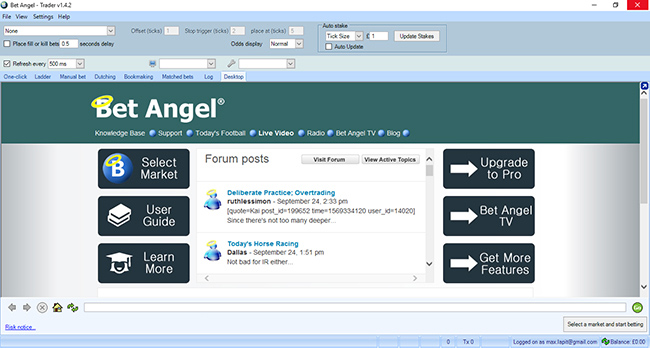
The user interface of this Betfair trading software is more conventional. You have tabs running across the top as well as betting information and features underneath.
This makes Bet Angel easy to navigate around. Even if you haven’t watched any videos on it you could probably pick it up pretty quickly. That’s a testament to the design of Betangel.
It rates very highly in not just the way you access information but also the way it is presented.
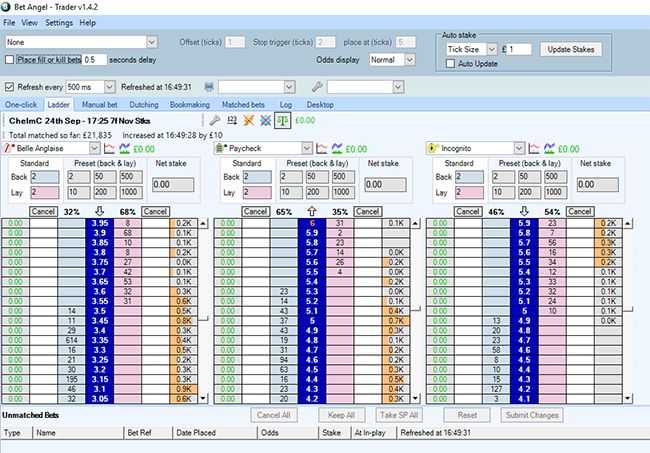
Once you open a market and select the ladder view you have all the necessary information in front of you to start trading. It is very streamlined, there is nothing there that isn’t warranted.
You have stake settings on each individual ladder and a section which will show your bets as they are getting matched. Two nice features.
As you dig a bit deeper you do notice some of the features that are absent in the trader version.
You can only view one market at a time and it is not quite as customisable as one would like, especially as you become more familiar with trading. This might not present a problem to most people but it is useful to have on occasions.
Automation is only available in the professional version as well as a few other features – which are mainly there to provide additional research and trading advice.
Whether this is worth paying a larger fee for is up to you. Maybe you will be earning enough by that point that it pays for itself? Either way, Bet Angel is incredibly easy to use, quick and a nicely designed piece of sports trading software.
They have an active community on their forum discussing interesting ideas about trading and strategies.
The software is designed for windows and therefore available, primarily, on windows computers. There is an article and Youtube video which talks about obtaining Bet Angel on Mac but that is something users would have to look into.
They also have a version of the software that works in conjunction with Betdaq. It is free to use but might not have the full functionality seen with the professional Betfair version.
Aside from the few minor gripes about features and pricing, it is also a great piece of kit to improve your trading.
If you want to check Bet Angel out click here. They offer a free 14-day free trial.
BetTrader Review
Bet Trader offers something slightly different in the form of a web-browser based sports trading software.
This means it is suitable for both Mac and Windows computers as long as you have an updated version of Safari for Mac and Internet Explorer, Google Chrome or Firefox for Windows.
Once you download BetTrader it places a shortcut on your home screen, once you click on this you have to go to the hidden icons section on the taskbar to launch the application in your browser.
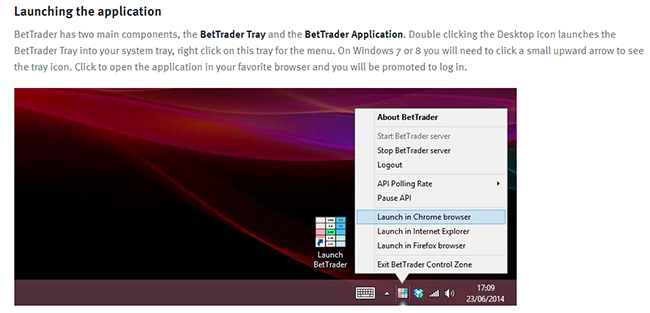
While slightly awkward, this should only be a problem once.
There is a 14-day free trial which is something we always like. After this, it is priced at £9.99 a month and £99 for the year. If you sign up to the yearly subscription while still in the trial they will do it at a discounted price of £69.
The learning materials are once again brilliant. They provide a comprehensive free video manual that introduces you to the software and how to use its features. On top of this, there is a webinar archive which shows unedited examples of trading and another video series which focuses on trading techniques.
Can’t fault anything there.
Once BetTrader is launched you are presented with a very clean and organised user interface.
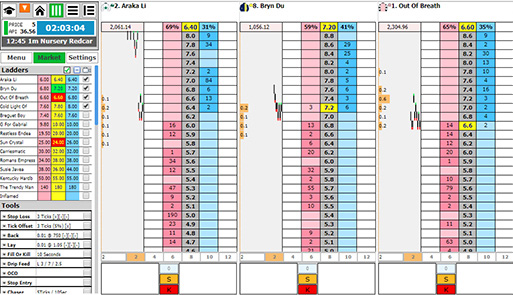
You have the market selector down the left-hand side of the page and once you click on your chosen market it opens in a new tab.
In the above image, we are looking at an upcoming horse race. A real plus point of this Betfair software is its ease of use. Access to all the features are in one place.
You can choose which runners you want to view on the page as well as all the common features of sports trading software, including fill or kill, tick offset, graphs and more.
It really is one-click software.
They also offer a training mode so you can practise without using your own cash.
While the browser-based system works very well, for the most part, it’s not great for trading on multiple events at once. While you can view different sports and markets by opening several tabs there is no default setting to lock them in place.
This would be down to the individual browser. Due to this as soon as you click into one screen the other tabs minimise.
One feature of this Betfair software that we like is the ‘sports view’. While in sports view it allows you to view all the markets from within one event.
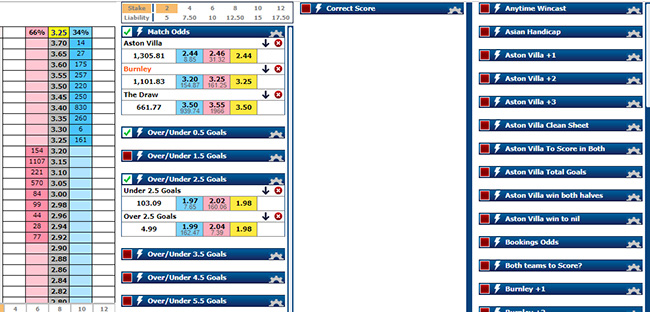
Here you can bet on the main win market in the ladder format and keep an eye on other markets via a drop-down menu.
While you may not use this for trading it provides an interesting way to research the best price points within an event.
On the whole, it does lack the customisable interface of some of the market leaders which might affect you as you become more experienced. The browser-based system does not compromise on performance but it might not be to everyone’s taste.
Overall BetTrader is another good piece of Betfair trading software. It is one of the easiest to navigate around and would be great for beginners who are looking to trade casually.
Make use of the free trial and see for yourself.
To check out BetTrader click here.
Gruss Betting Assistant
Gruss Betting Assistant is another player in the sports trading software competition. Priced similarly to the other options at £6 a month and £60 for an annual subscription.
It does, however, offer a free 30 day trial period which is great. You can get a good feel for the software in that time.
If you choose to use it on Betdaq it is free of charge but both versions of Gruss are only available on Windows computers.
Gruss Betting Assistant is very easy to install and as soon as you launch the software you are presented with a busy screen showing a lot of different options.
All the standard features that you would expect from sports trading software are present.
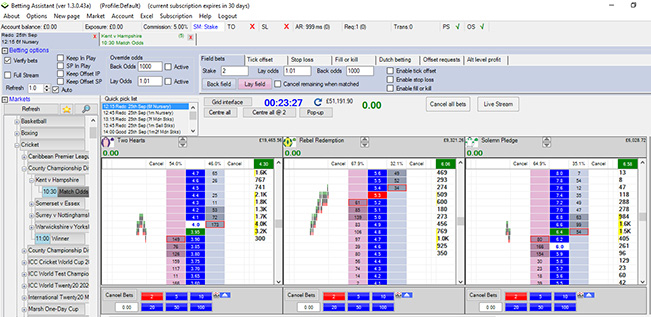
They are easy to access and navigate between, with more options available in the menu across the top.
The ladders don’t look quite as slick as in other trading software but that doesn’t affect performance.
A nice feature is the ability to create tabs of different events and sports. You can see in the above image we are viewing a horse race but are also monitoring a cricket match. All it takes is one click to move between multiple markets.
It should be quite easy to get to grips with Gruss. There seems to be a lot of text on the screen which can be a bit intimidating at first. However, once you put a bit of time into it does become clearer.
There are free learning materials in the form of videos and blogs on their website. This provides a good introduction to the software but is not as extensive as some of the other Betfair trading options.
A large focus of Gruss Betting Assistant seems to be the automation features. If you are interested in this, it is possible to create Excel scripts which will run in the software and trade on your behalf.
While an interesting feature, it won’t be for everyone and beginners should get familiar with manual trading first.
If you do want to get familiar you’ll have to do so with your own money as, currently, there is no practice mode available.
This coupled with the layout not being the cleanest are the negatives you’ll experience if you choose to use Gruss Betting Assistant.
If you can look past that then you will get trading software that is affordable and fully functional for the intermediate to experienced trader.
FairBot Review
FairBot is the next Betfair trading software to throw its hat into the ring. It is easy to download and looks very similar to some of the other trading software.
Their website looks a bit dated but they are still regularly updating the product.
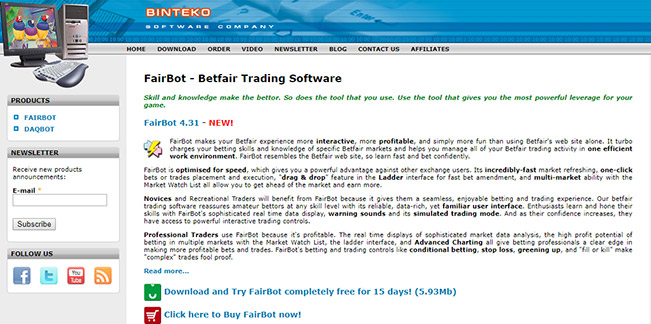
There is a version for Betdaq as well as Betfair which appears to be free but there isn’t a great deal of information about it.
If you want to get the Betfair version it will cost you $11.95 for a month, $29.95 for three months and $99 for a year. They have a selection of price plans based on duration of subscription with the annual being the most cost-effective.
This Betfair software is designed for windows so it is recommended to be used with Windows computers but there are options to run on Mac with compatibility programs.
There isn’t much-supporting material to accompany Fairbot. A decent text manual is accessible through the help section of the software and there is an introductory video on their website.
Apart from this, you are relying on other users to upload information to third party websites and youtube videos – of which there are a few.
This isn’t the best when you are starting out and looking to troubleshoot problems. They do have a contact page on the FairBot website but it’s not much use if you need a quick solution.
It’s a shame when you compare it to what is on offer elsewhere as the trading software itself is very usable.
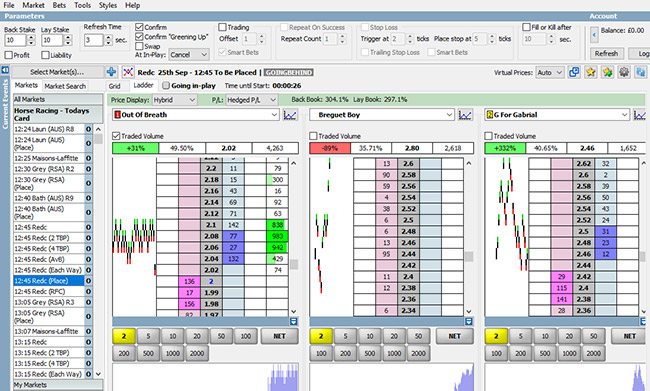
It uses a similar design to Gruss Betting Assistant and suffers some of the same problems. It’s not fully customisable but there is good core display of the ladders, stake selection and matched bets.
Fairbot does include a unique charting system.
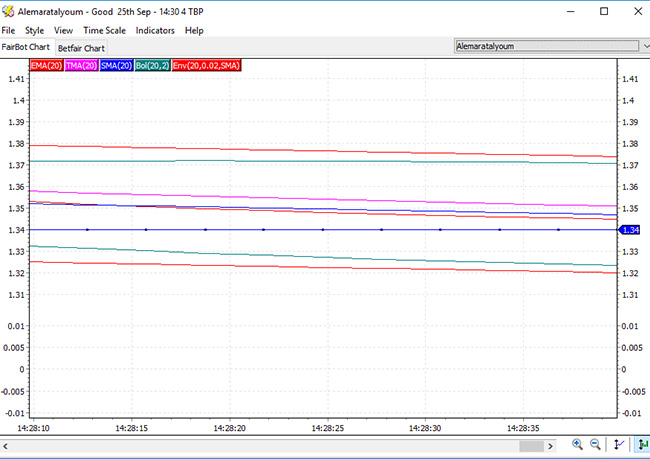
In addition to the generic Betfair charts, they also offer up there own Fairbot charts. These provide a different take on the information being put into the chosen market.
They are very technical, offering visual representations of things like simple moving average and triangular moving average. Whether this is beneficial to the average trader remains to be seen.
It’s probably not something you are actively looking for from your Betfair trading software.
If you want to have a go yourself there is a simulation mode so you can practice trading without depositing money.
The ability to automate trades is also there through a ‘strategy editor’ where you can create rules to trade on your behalf. A nice feature for the more experienced users.
To round up, there’s not a lot wrong with Fairbot. It’s trying to be an all in one sports trading software but it lacks the learning materials for newbies to make the most of it.
Cymatic Review
The next challenger for the title of best Betfair trading software is Cymatic.
Coming in on the lower end of the price scale at £6.69 a month or £59.99 for a full year it’s a good start.
They do offer a 14-day free trial but it requires you to register your details and they will send you an activation code via email. It’s pretty painless and the code gets sent instantly, check your spam folder if you can’t find it.
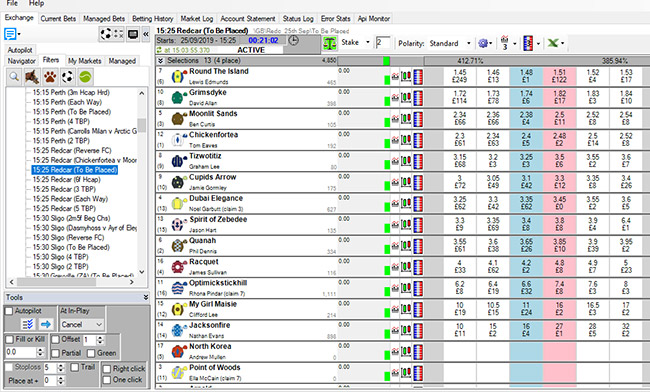
Once opened you get a very modern and organised display. It uses the grid format as standard but with one click the ladder display opens in a new window.
A useful feature of this is you can pin or unpin it, meaning you can open multiple markets and sports. This is handy if you are monitoring multiple markets before deciding which one you are going to trade.
Another feature as standard on the ladder is the ‘position in queue’. This is an estimation of how close your bets are to being matched. We like this as it gives you a feel for whether it’s worth waiting for your bet to be matched or you should move to a different price point.
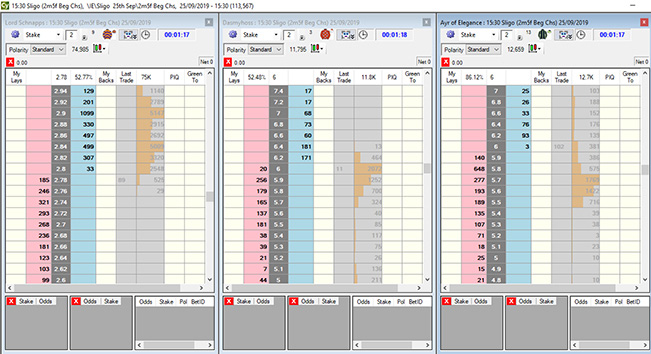
Aesthetically Cymatic stands as one of the front runners. It is clear and concise which improves usability. We are also impressed with the features, while not too much different from other Betfair software the details are there.
To get you started, Cymatic offer an 11 video Youtube series to show you the ropes. There is also a great user guide on their website with pictures and glossaries, this is great for defining tools that you might not have heard of.
If you require further assistance the company doesn’t offer email support as such. Instead, they ask you to register for their forum and post queries there. That way you can view answers that other users have already posted as well as receive an answer from them and a dedicated Cymatic team.
This works well and encourages users to use the forum. Like the rest of their product, it looks slick and is easy to use. It might not be for everyone if you don’t like posting in a public arena.
Cymatic also has functionality with Excel to create automated bots. While it’s great that the software provides all of these extras it might be trying to do too much.
Call us picky but you get the feeling that Cymatic is not set up for purely trading but more for this automated market.
This is of course personal opinion so we would recommend giving it a go if you like the look of it. There’s a training mode which is good to get started.
The Betfair software works on Windows but there isn’t a native version for Mac users yet.
The Results
We were surprised by the high standards of all the Betfair trading software we reviewed.
You can’t go wrong by picking any of the choices.
They are all quick and will greatly improve your trading.
If I had to pick one of them, then it would be Geek Toy.
We just feel that providing supporting materials is invaluable to someone getting started with sports trading. The ability to view video introductions and professional traders using the same software will get you up and running that bit quicker.
You also want software that is going to be useful to you in the long run. It should be able to serve your needs as a beginner but also as an experienced trader.
This is why we’ve awarded Geeks Toy our number one spot and the crown as best Betfair trading software.
An incredibly customisable platform that may take you a bit longer to learn but you won’t be left wanting.
Plus it’s supported by a great video lesson series, support team and professional trader.
Bet Angel Professional contains the most features, including multi-market trading and automation, but whether these are all necessary for the high price point is something you will have to weigh up.
It does come in as the second-best Betfair trading software. The Trader version is more than enough to start making money as a trader. The free learning materials are, in our opinion, some of the best around.
Coming very close behind that is BetTrader and Cymatic. Both good options but are perhaps better suited for beginners rather than experienced traders.
Then rounding up this Betfair trading software review are FairBot and Gruss Betting System. By no means bad pieces of software they just come up short in supporting materials and appearance.
There you have it.
That should be everything you need to make an informed decision on what Betfair trading software you need. It does come down to personal preference so make sure you make use of the free trials on offer.
Hopefully, this can set you on the road to becoming a successful sports trader.
About the Author
This post was written by Max. Max has been writing and editing for Beating Betting since August 2019. He's a massive sports fan and got into matched betting a few years ago.
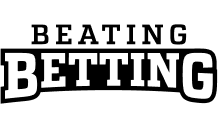
Thank you for your excellent reviews. I am looking for trading software that will allow me to set up automated in-play betting based on last traded price reaching a specified value. What’s more, I would like to set this up for various races/matches in a day, leaving it to do its work unattended.
The software I am trialling now will allow automated betting only on the currently selected race/match. Any others, which have had automation set up but are in the background/on other tabs, do not get any automated bets placed on them; because the ‘focus’ is not on them I suppose.
Do you know if any of these products cater for this?
Thank you.
Hey Mike, I’ve not personally tried to do automated traded in the same way that you are, and without knowing what you’ve already tried it’s hard to recommend what to look into. I know this isn’t massively helpful, but you could take a look in the automated trading section of the apps on Betfair and see if anything there looks like it will achieve the task?
I used GRUSS for several months but have now exited. It is an excellent product except for some random errors that occur with transactions. Not surprisingly the company reps denied the existence of these problems but they were real and problematic. Too often to be anything other than program faults or bugs. Ostensibly keystrokes would be recorded incorrectly as the program received and implemented commands.