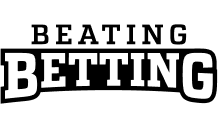How to Block IESnare: The Bookmakers Spying Software
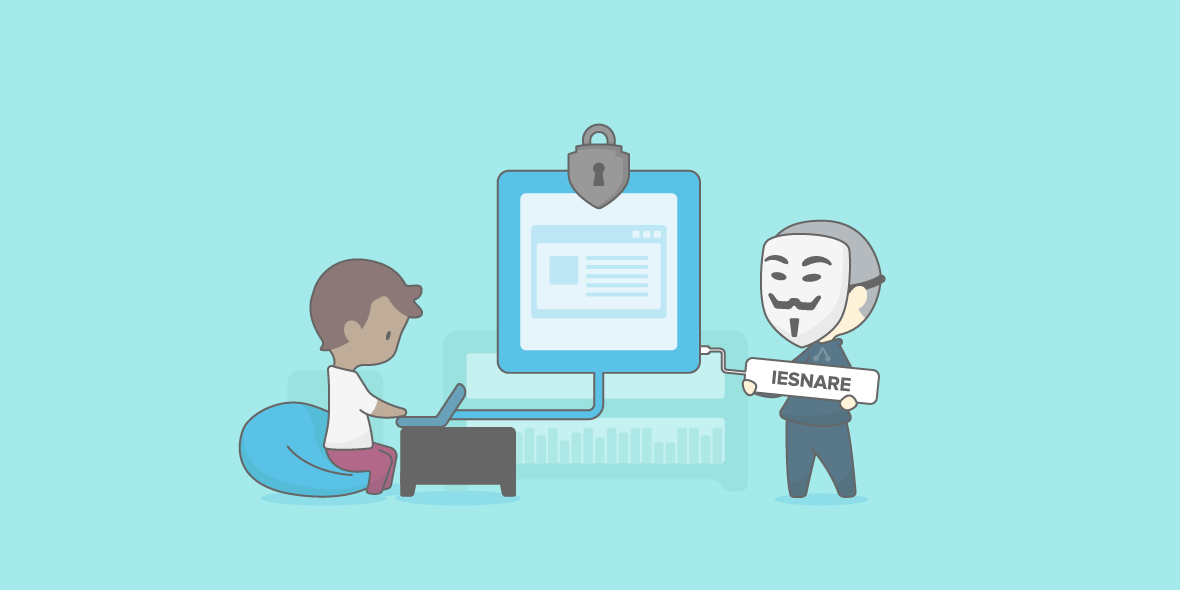
Bookmakers might be using technology to spy on your betting activity. This spyware could even be a contributing factor towards getting gubbed.
This post will explain exactly what IESnare is and how you can block it from spying on you.
What is IESnare?
IESnare can be described as spyware hidden in your computer, installed upon visiting the website of your chosen bookmaker.
It has been designed by Iovation, a company that tackles fraud and money laundering online.
According to Iovation, IESnare works like a cookie to find out more information about you. It gathers a wide variety of data ranging from your location to your screen resolution.
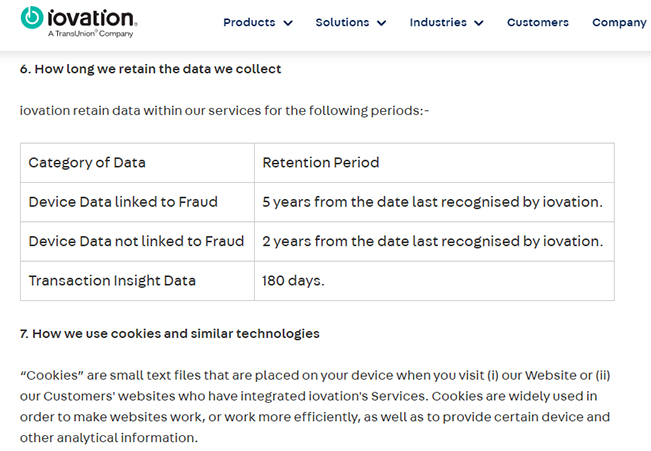
Technically this is information used by companies to improve your experience on their website. It is also used in the prevention of fraud.
However, it seems that IESnare might pose a problem for matched bettors.
How does this affect matched bettors?
IESnare is meant to empower bookmakers’ risk department to identify fraudulent activity.
Lately, the betting community has begun to suspect that the bookmakers are abusing the features of this cookie.
Bettors claim that IESnare can spy on their betting activity. Going further, there have been suggestions it monitors patterns in web surfing to check how often they visit exchange markets and other betting websites.
There is certainly plenty of speculation surrounding the software but its full capabilities are still fairly unknown.
It is unlikely that betting companies would be jeopardising their establishments by breaching privacy and general protection data regulations.
However, what we do know is that bookmakers do use spyware.
Iovation will collect data on you, although they have strict privacy policies regarding the sharing of data to third parties.
There are several bookmakers owned by the same holding group (check GVC Holdings’ brands), so it may be possible that departments communicate this information to one another.
Having said that, bookmakers haven’t been fully transparent about this issue.
If they are tracking what other websites we visit then it will be possible to see us visiting betting exchanges and oddsmatchers.
This is not good. We know bookmakers don’t like us trying to gain an advantage.
Minimising the risk of getting gubbed is a continuous problem for matched bettors.
By blocking IESnare it could help you stay in the game that bit longer.
How can you detect IESnare?
Firstly, you have to check if the bookmakers you have an account with use Iovation technology.
The easiest and quickest way is by using the Chrome plugin, Privacy Badger.
The plugin was designed to promote internet privacy and help consumers find and block malicious adverts and tracking cookies.
Every time you load a new webpage the extension will display the number of trackers detected.
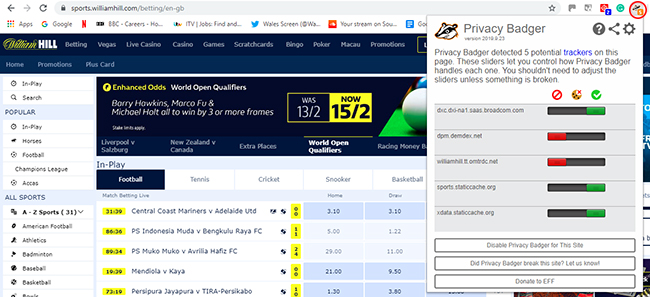
Upon clicking the plugin Privacy Badger will give you options on how to deal with the trackers, including blocking them.
It’s acceptable to trust a plugin to do something for us, but it’s smarter to double-check.
IESnare can be hidden on your computer. You may have installed it, without knowing, by clicking a link on a bookmakers website.
You don’t need to be an IT expert to detect if IESnare is active on your device. Simply, search for ‘file explorer’.
Once that opens up navigate to ‘this pc’ and search for ‘mpsnare’.
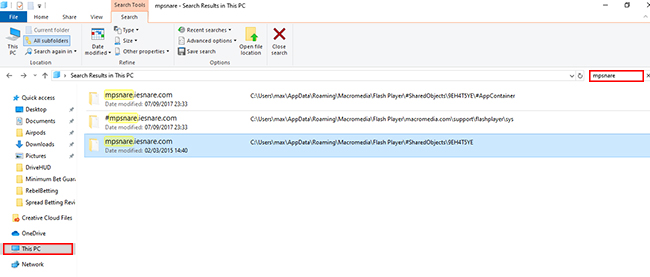
If IESnare has placed tracking cookies on your device, the search will give back one or more of the following folders:
- #mpsnare.iesnare.com
- #ci-mpsnare-iovation.com
- mpsnare.iesnare.com
- ci-mpsnare.iovation.com
How to remove & block IESnare?
Removing IESnare is very simple.
You just need to delete all the results of the above search. If you want to be completely sure that your computer is clean, you can also run CCleaner and remove all the malicious cookies on your computer.
But this step doesn’t prevent a new installation of IESnare. You need to also need to block IESnare.
You can use Privacy Badger to block the cookie, just click the plugin and select the ‘block cookie’ setting. Another good plugin you can use to protect your privacy is Ghostery.
Ghostery automatically blocks tracking cookies and malicious scripts that websites are trying to install to your computer.
The combined action of these two plugins should be enough to make sure you are protected from IESnare.
If you prefer to put extra measures in place, you can change a few settings on your computer to make sure that Iovation technology stays away.
First, find the notepad application, then right-click on its icon and select the prompt “Run as administrator”.
Once the application is opened select File > Open and make sure that in the drop-box at the right down of the window is selected All Files.
Cut and paste the following path on the address bar: C:\Windows\System32\Drivers\Etc. Right-click on the file ‘hosts’ and select ‘Properties’.
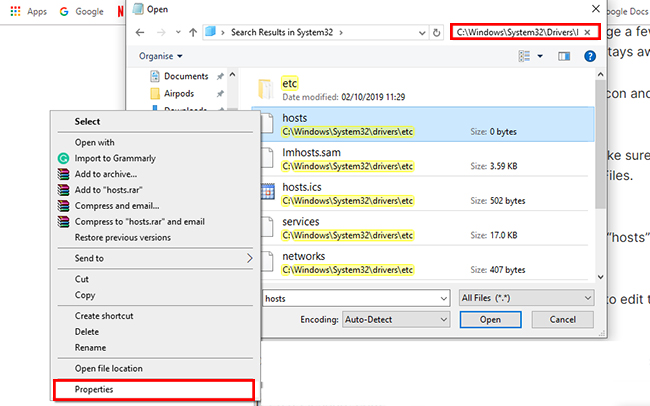
You have to uncheck the tick box ‘Read-Only’ to be able to edit the file. Apply the changes and open the file ‘hosts’.
Copy the following lines and paste below the line ‘127.0.0.1 localhost’:
127.0.0.1 iesnare.com 127.0.0.1 iesnare.co.uk 127.0.0.1 www.iesnare.co.uk 127.0.0.1 mpsnare.iesnare.com 127.0.0.1 mpsnare.iesnare.co.uk 127.0.0.1 www.mpsnare.iesnare.com 127.0.0.1 www.mpsnare.iesnare.co.uk 127.0.0.1 ci-mpsnare.iesnare.com 127.0.0.1 ci-mpsnare.iesnare.co.uk 127.0.0.1 www.ci-mpsnare.iesnare.com 127.0.0.1 www.ci-mpsnare.iesnare.co.uk 127.0.0.1 admin.iesnare.co.uk 127.0.0.1 www.admin.iesnare.com 127.0.0.1 www.admin.iesnare.co.uk 127.0.0.1 iovation.com 127.0.0.1 iovation.co.uk 127.0.0.1 www.iovation.com 127.0.0.1 www.iovation.co.uk 127.0.0.1 www.iesnare.com 127.0.0.1 admin.iesnare.com 127.0.0.1 dra.iesnare.com 127.0.0.1 impsnare.iesnare.com 127.0.0.1 mpsnare.iesnare.com 127.0.0.1 mx.iesnare.com 127.0.0.1 snare.iesnare.com 127.0.0.1 iovation.com 127.0.0.1 accountlock-demo.iovation.com 127.0.0.1 admin.iovation.com 127.0.0.1 bam-pilot.iovation.com 127.0.0.1 batch.iovation.com 127.0.0.1 ci-accountlock.iovation.com 127.0.0.1 ci-admin.iovation.com 127.0.0.1 ci-mpsnare.iovation.com 127.0.0.1 ci-snare.iovation.com 127.0.0.1 dv-fw-a-nat.iovation.com 127.0.0.1 ioit.iovation.com 127.0.0.1 mx.iovation.com 127.0.0.1 p.iovation.com 127.0.0.1 rm-admin-demo.iovation.com 127.0.0.1 soap.iovation.com 127.0.0.1 test.iovation.com 127.0.0.1 testgw.iovation.com
Done! It is time to save the file, reboot your computer and check if your editing has worked.
Once your computer restarts, open the Command Prompt and type “ping mpsnare.iesnare.com”.
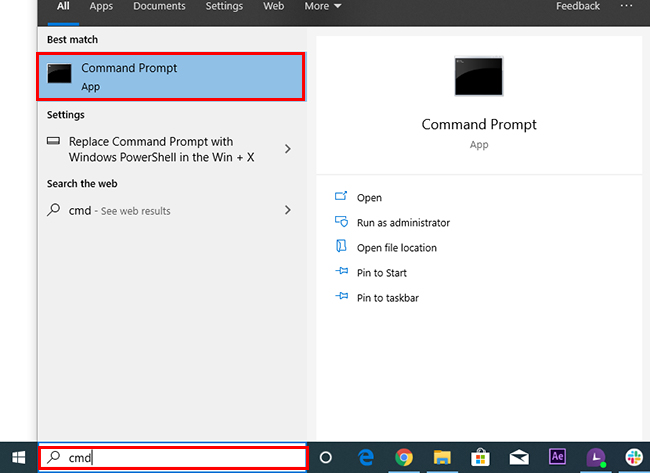
The reply should come back from 127.0.0.1 and read:
Pinging mpsnare.iesnare.com [127.0.0.1] with 32 bytes of data:
Reply from 127.0.0.1: bytes=32 time<1ms TTL=128
Reply from 127.0.0.1: bytes=32 time<1ms TTL=128
Reply from 127.0.0.1: bytes=32 time<1ms TTL=128
Reply from 127.0.0.1: bytes=32 time<1ms TTL=128
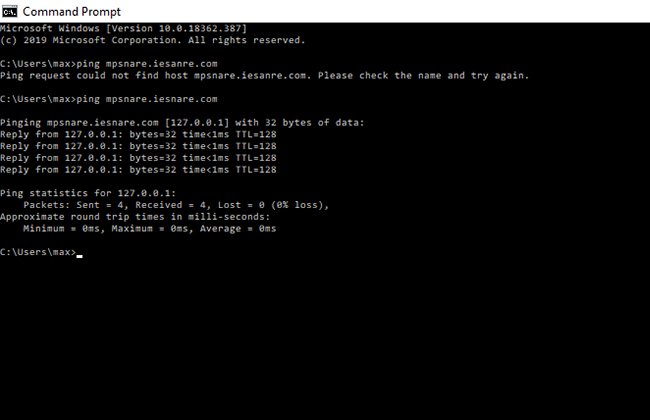
You are now protected and IESnare should not affect your betting experience. However, we recommend checking your computer now and then.
As bettors become sharper and more informed about this issue, Iovation may find new ways to install their spyware on your computer.
But by performing the steps above it will give you the best chance to avoid bookmakers spyware and keep your betting accounts alive.
About the Author
This post was written by Max. Max has been writing and editing for Beating Betting since August 2019. He's a massive sports fan and got into matched betting a few years ago.